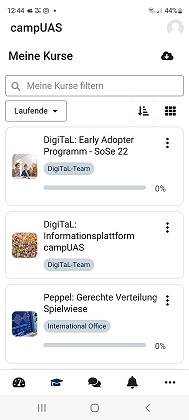General Information for Students
Here you can find all relevant information about our learning platform campUAS (formerly Moodle).
CampUAS is the learning management system at Frankfurt University of Applied Sciences. The homepage offers open learning and support options, and course listings for your lectures.
Access campUAS via this link: https://campuas.frankfurt-university.de/?lang=en, logging in with your CIT account.
For any issues with your CIT account, contact the Campus IT Customer Center.
The platform is also available on smartphones via the official Moodle app, suitable for Apple iOS and Android devices. Download the app from the Apple App Store or Google Play Store. While the app is great for forums, communication, and viewing videos, web browsers are better for complex activities like tests.
After logging in to campUAS, find your courses under the "My Courses" tab. To enroll, search for the course name under the "Search Courses" tab or use the direct course link. Open the course, follow the enrollment prompts, and enter the enrollment key provided by your instructor.
Contact the DigiTaL team through the customer center. For FAQs, visit our DigiTaL Knowledge Base.